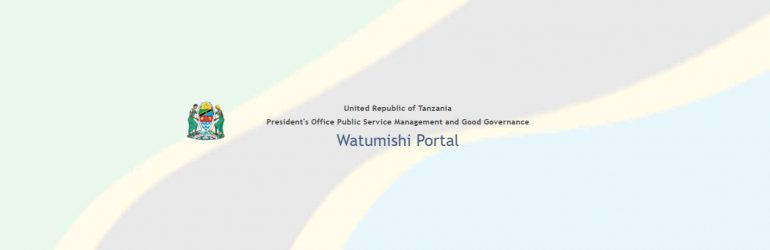
Overview
ESS Utumishi (ess.utumishi.go.tz) is the Employee Self Service Portal developed by the Government of Tanzania to enable public servants to manage their employment information efficiently. Through this portal, employees can access and update personal details, view payslips, and perform other employment-related tasks.
ESS Utumishi Login:
- Go direct to ESS Utumishi portal at https://ess.utumishi.go.tz/sessions/signin
- Enter your username or Check Number and Password in the respective fields.
- Click on the “Login” button.
To set up an ESS Utumishi account Navigate to https://ess.utumishi.go.tz/sessions/signup. You will need a Check Number, Email Andress and National ID Number (NIDA) to complete the registration.
ESS Utumishi Reset Password:
To reset your password for the ESS Utumishi Portal, please follow these steps:
- Access the Password Reset Page: Navigate to https://ess.utumishi.go.tz/sessions/forgot
- On the reset password page “Provide Check Number“, Enter your unique Check Number associated with your employment. and Input the “Email Address” registered with your ESS Utumishi account.
- After entering the necessary details, click on the “Reset Password” button.
- An email containing a password reset link will be sent to your registered email address.
- Open the email from ESS Utumishi and click on the provided link, Follow the on-screen instructions to set a new password for your account.
Features:
- Personal Information Management: Employees can view and update their personal details, including contact information and emergency contacts.
- Payslip Access: The system allows users to view and download their payslips for record-keeping and financial planning.
- Leave Management: Public servants can apply for leave, track leave balances, and monitor the status of their leave requests.
- Training and Development: The platform provides information on available training programs and allows employees to register for professional development courses.
If you encounter any difficulties during this process, consider reaching out to the ESS Utumishi support team for further assistance.

