Crafting a professional CV is a pivotal step in the job application process. Zoom Tanzania Free CV Resume Maker simplifies this task, ensuring your CV is not only well structured but also optimized to pass through Applicant Tracking Systems (ATS).
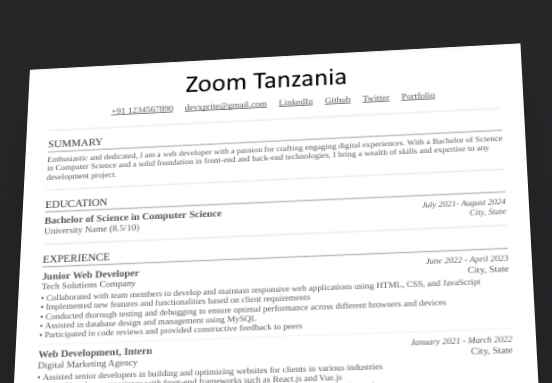
Understanding Applicant Tracking Systems (ATS)
Mfumo wa Ufuatiliaji wa Waombaji (Applicant Tracking System ATS) ni programu inayotumiwa na waajiri kusimamia mchakato wa kuajiri. Inarahisisha ukusanyaji, upangaji, na kupanga CV kulingana na vigezo maalum kama vile maneno muhimu, ujuzi, na uzoefu. Mfumo huu unarahisisha mchakato wa kuajiri, ukiwezesha idara za Rasilimali Watu kutambua wagombea wanaostahiki kwa ufanisi.
An Applicant Tracking System (ATS) is software used by employers to manage the hiring process. It automates the collection, sorting, and ranking of resumes based on specific criteria such as keywords, skills, and experience. This system streamlines the recruitment process, allowing HR departments to efficiently identify the most qualified candidates.

Why ATS Compatibility Matters
Many organizations utilize ATS to handle the influx of resumes they receive. If your CV isn't formatted correctly or lacks relevant keywords, it may be overlooked, regardless of your qualifications. Ensuring your CV is ATS-friendly increases the likelihood of it reaching human recruiters and, ultimately, securing an interview.
Step-by-Step Guide to Creating an ATS-Compatible CV
- Access the Zoom Tanzania CV Maker at (cv.zoomtanzania.net)
- Visit the Zoom Tanzania CV Maker website.
Start Your Resume:
- Click on "Create My Resume" to begin.
- Input Your Information:
- Enter your personal details, educational background, work experience, and skills.
Review and Edit:
- Ensure all information is accurate and free of errors.
- Use standard section headings like "Work Experience" and "Education" to facilitate ATS parsing.
Download Your CV:
- Once satisfied, download your CV in PDF format, ready for submission.
Tips for Optimizing Your CV for ATS
Use Standard Formatting:
Stick to standard fonts and avoid using headers or footers, as ATS may not read them correctly.
Incorporate Relevant Keywords:
Tailor your CV to each job description by including keywords and phrases from the job posting.
Avoid Graphics and Images:
ATS may not interpret graphics or images, so it's best to exclude them from your CV.
Save in the Right Format:
Save your CV in a format compatible with ATS, such as PDF or Word.
Conclusion
By following these steps and utilizing Zoom Tanzania's Free CV Resume Maker, you can create a CV that not only showcases your qualifications but also stands the best chance of passing through ATS filters, bringing you closer to your desired job opportunity.
